As soon as you’ve registered your domain name, you will need to ensure that you assign it. This guide will help you do that with ease and confidence.
If you don’t have a domain name yet, be sure that you secure your name. Domain registrations last for between one and 10 years. Though it is very rare to be able to buy a domain for 10 years. Most domains are registered for one or two years. However, if you renew your domain, don’t worry, you won’t have to repeat this process, the settings for the domain will carry on.
What needs to Happen
For the domain to be properly assigned to your Bluehost account, your domain will need to point to your Bluehost account. This is done via Nameservers or the A Record. The Nameservers or A Record need to be pointing to the Bluehost servers before you assign the domain. This will reduce the update time and speed up the process for you.
Steps to Assign a Domain to your Bluehost Account
Here are the instructions to add your domain to your Bluehost Account. As previously mentioned, be sure that you have the domain pointing to the Nameservers and/or A Record of Bluehost. You will also need to have an active hosting package attached to your account.
Step 1 – Log in
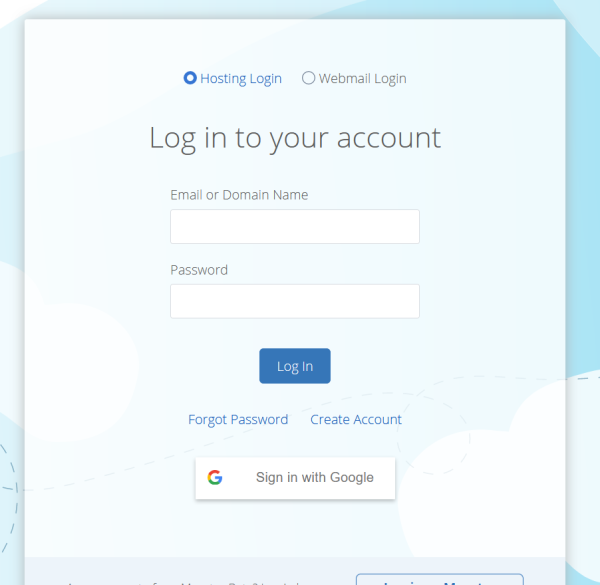
The first thing that you need to do when you want to add a domain to your account is to log into your Bluehost account.
Step 2 – Domains
Then in you need to click on the ‘Domains’ option. In Bluerock accounts, this can be found on the left-hand menu. In the Legacy accounts, this can be found in the navigation menu at the top of your screen.
Step 3 – Assign
From the submenu, you will need to click on the ‘Assign’ option. You will need to verify the ownership of the domain name, there are lots of different ways this can be done. This is either done through Nameserver, A Record or you can create an HTML page. There is also the option to add an EPP code.
When you’re done, you can click on the ‘Add Domain’ button at the bottom of the page to assign the domain. As soon as you’ve completed the tasks, the domain should be listed within the Domains tab.
Final Word: How to Assign Domain Bluehost?
When it comes to assigning a domain to Bluehost, there is a quick and simple process. It takes just a few minutes and you can be sure that at the end your domain can be used. With the domain assigned to your account, you can start to build the website for your business and earn some revenue. And if you need help, Bluehost comes with great support.

